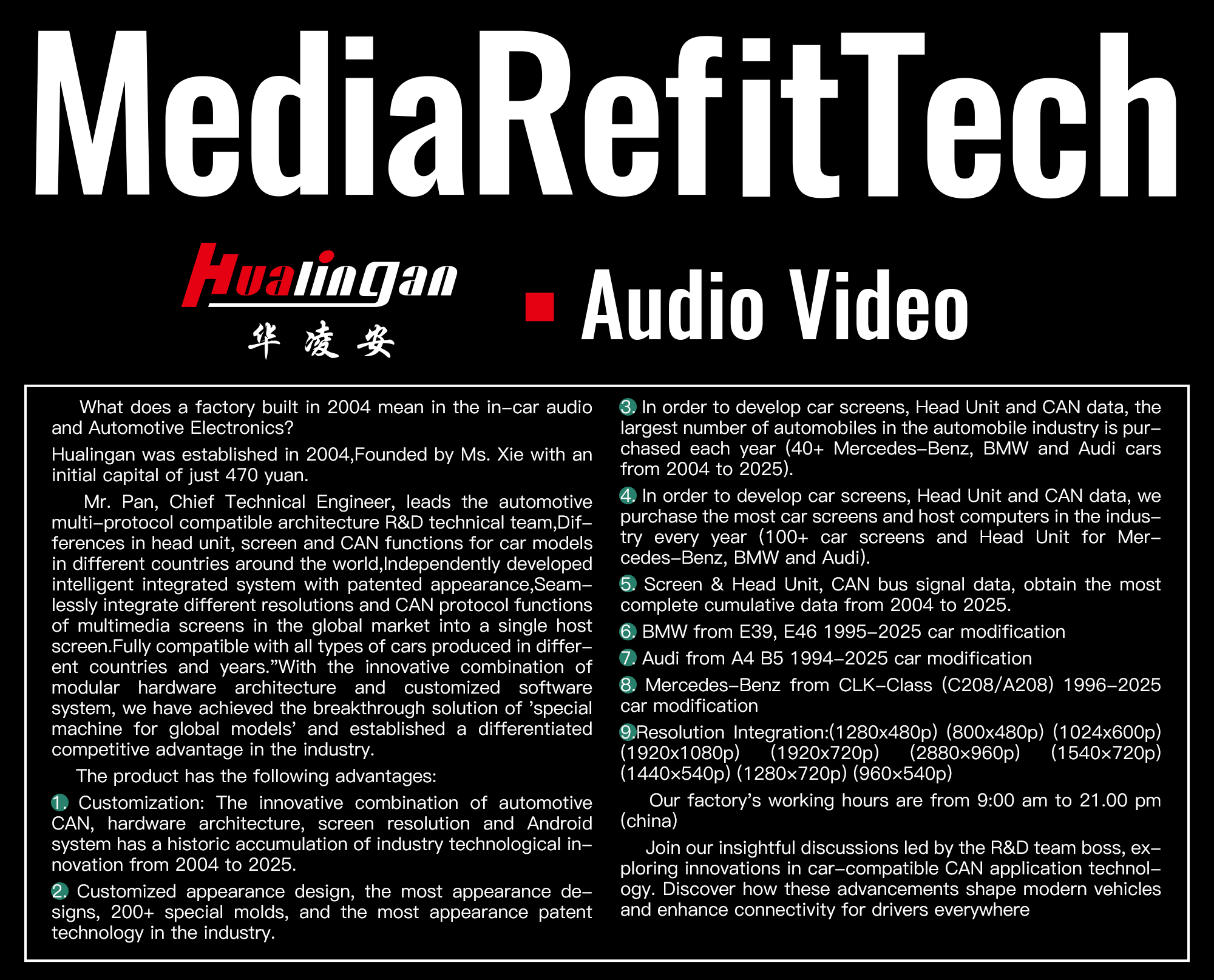Call Today:
86+755-83768287
86+755-83768287
Opening Hours:
Mon–Fri: 9am–21pm; Sun: 10am–1pm
Mon–Fri: 9am–21pm; Sun: 10am–1pm
HLA-8724
Hualingan
USD: 430.00
Hummer,Hummer H3
7 inch Touch Srceen
2006,2007,2008,2009,2010,2011,2012,2013
Android 13 System,Android 14 System
Keep the original car steering wheel buttons and touch controls
Wireless Apple CarPlay and Android Auto and Android System
Rear-View Camera (camera optional), OBD (device optional),DAB+ (tuner optional)
Screen Mirroring Full Screen
car stereo installation kit,car radio installation kit,auto radio installation kits,auto stereo installation kits
radio installation kit,car radio dash kit,double din dash kit,car stereo kit
| SKU: | |
|---|---|
| Availability: | |
| Quantity: | |
Hummer H3 CarPlay Retrofit?
Original car information:
★ Hummer Radio withou Screen.
★ Without Apple CarPlay and Android Auto,unable mirror your phone to your car screen
Upgrade Features:
★ Car Radio Upgrade Replacement 7.0 inch Touch Srceen
★ Built-in Android System 64GB,128GB 256GB (Optional)
★ Built-in Wireless Apple CarPlay and Android Auto
★ By LVDS Interface-USB,Your Smartphone Screen Mirror Link to Car Screeen Full Screen.
★ Works with the factory system & supports OEM buttons/controller
★ CAN Compatible: The Audi is manufactured in different countries, and the car screen and host are different.
★ CAN data integration, Hualingan has completed intelligent synthesis solutions through 20+ years of continuous data accumulation.
★ Android 13 System + Radio system Switch to use.
Compatible Car Models:
★ Hummer H3 (2006, 2007, 2008, 2009, 2010, 2011, 2012, 2013)
★ Internal or External MIC(optional)
★ All original functions are fully retained + Touch Control
Aftermarket installation kit:HLA-8724 7.0 inch Touch Screen + Head Unit + Accessory Bag
Note above year range is for your reference only. Send a photo of your vehicle's dashboard(radio system) to Contact Us Leave a Message to verify your fitness if you are unsure about fitness.Please refer to the product accessories picture.

FEATURES:
★ Built-in Android Qualcomm Snapdragon 665 (SM6125) 8-Core CPU.4GB RAM and 64GB or 128gb or 256GB. (Optional)
★ Hualingan Android Head Unit allows you to download and use apps from Google Play on your car screen,You can also use other app stores to download apps for your Android device.No need to download via Apple CarPlay and Android Auto.Enjoy millions of the latest Android apps, Games, Music, Movies, TV, Books, Magazines & more.
1,Entertainment apps: Netflix, YouTube TV, Spotify, Amazon Prime Video,Tubi, ReeIShort, Scoopz, Pluto TV, Max, Disney+, Paramotunt+, Peacock, Hulu, Apple TV, STARZ......
2,Social media apps: Facebook, YouTube, WhatsApp, Instagram, TikTok, Twitter, Reddit, Pinterest, Twitch, Tumblr, Xiaohongshu......
3,Google apps: Gmail, Google Maps, Google Drive, Google Photos, Google Chrome,Google Play......
4,Navigation apps: Waze, Google Maps, GPS Live Navigation, Apple Maps..........
★ Built-in Wireless CarPlay (Mirror Link,Full Screen Mirroring)
★ Built-in Wireless Android Auto (Mirror Link,Full Screen Mirroring)
★ Built-in Wi-Fi; Easily access the Internet via WiFi network
★ Built-in BT 5.0 with Hands-free Calling, Music Streaming
★ Built-in AM/FM tuner,Support RDS,DAB+(tuner is optional),NOT support Sirius/XM radio
★ Two USB Play: USB 2.0
★ Audio Video: H.264, HEVC, VP9. MPGDATTSAVIMP4MOV3GPASFVOBMKVFLVRM
RMVBMP3WMAWAVOGGAACFLACAPE……
★ Video in : Vehicle Backup Cameras,Front Facing Camera.
★ Cameras: CVBS:NTSC / PAL or AHD: 720P/1080P
★ language option: English, Spanish, French, Portuguese, German, Simplified Chinese
★ With Microphone External(3.5mm)
★ Split Screen mode allows running two apps side by side
★ Supports install DAB+ Radio, TPMS, DVR dash camera and more (maverick buying)
★ DVD Player: USB MP3/CD/VCD/DVD
Important information:
Please check your For Car interior,To ensure you double check that the item matches the existing system on the vehicle.
Please note: aftermarket or factory camera and 360 camera. You need to purchase separately.







Hummer H3 CarPlay Retrofit?
Original car information:
★ Hummer Radio withou Screen.
★ Without Apple CarPlay and Android Auto,unable mirror your phone to your car screen
Upgrade Features:
★ Car Radio Upgrade Replacement 7.0 inch Touch Srceen
★ Built-in Android System 64GB,128GB 256GB (Optional)
★ Built-in Wireless Apple CarPlay and Android Auto
★ By LVDS Interface-USB,Your Smartphone Screen Mirror Link to Car Screeen Full Screen.
★ Works with the factory system & supports OEM buttons/controller
★ CAN Compatible: The Audi is manufactured in different countries, and the car screen and host are different.
★ CAN data integration, Hualingan has completed intelligent synthesis solutions through 20+ years of continuous data accumulation.
★ Android 13 System + Radio system Switch to use.
Compatible Car Models:
★ Hummer H3 (2006, 2007, 2008, 2009, 2010, 2011, 2012, 2013)
★ Internal or External MIC(optional)
★ All original functions are fully retained + Touch Control
Aftermarket installation kit:HLA-8724 7.0 inch Touch Screen + Head Unit + Accessory Bag
Note above year range is for your reference only. Send a photo of your vehicle's dashboard(radio system) to Contact Us Leave a Message to verify your fitness if you are unsure about fitness.Please refer to the product accessories picture.

FEATURES:
★ Built-in Android Qualcomm Snapdragon 665 (SM6125) 8-Core CPU.4GB RAM and 64GB or 128gb or 256GB. (Optional)
★ Hualingan Android Head Unit allows you to download and use apps from Google Play on your car screen,You can also use other app stores to download apps for your Android device.No need to download via Apple CarPlay and Android Auto.Enjoy millions of the latest Android apps, Games, Music, Movies, TV, Books, Magazines & more.
1,Entertainment apps: Netflix, YouTube TV, Spotify, Amazon Prime Video,Tubi, ReeIShort, Scoopz, Pluto TV, Max, Disney+, Paramotunt+, Peacock, Hulu, Apple TV, STARZ......
2,Social media apps: Facebook, YouTube, WhatsApp, Instagram, TikTok, Twitter, Reddit, Pinterest, Twitch, Tumblr, Xiaohongshu......
3,Google apps: Gmail, Google Maps, Google Drive, Google Photos, Google Chrome,Google Play......
4,Navigation apps: Waze, Google Maps, GPS Live Navigation, Apple Maps..........
★ Built-in Wireless CarPlay (Mirror Link,Full Screen Mirroring)
★ Built-in Wireless Android Auto (Mirror Link,Full Screen Mirroring)
★ Built-in Wi-Fi; Easily access the Internet via WiFi network
★ Built-in BT 5.0 with Hands-free Calling, Music Streaming
★ Built-in AM/FM tuner,Support RDS,DAB+(tuner is optional),NOT support Sirius/XM radio
★ Two USB Play: USB 2.0
★ Audio Video: H.264, HEVC, VP9. MPGDATTSAVIMP4MOV3GPASFVOBMKVFLVRM
RMVBMP3WMAWAVOGGAACFLACAPE……
★ Video in : Vehicle Backup Cameras,Front Facing Camera.
★ Cameras: CVBS:NTSC / PAL or AHD: 720P/1080P
★ language option: English, Spanish, French, Portuguese, German, Simplified Chinese
★ With Microphone External(3.5mm)
★ Split Screen mode allows running two apps side by side
★ Supports install DAB+ Radio, TPMS, DVR dash camera and more (maverick buying)
★ DVD Player: USB MP3/CD/VCD/DVD
Important information:
Please check your For Car interior,To ensure you double check that the item matches the existing system on the vehicle.
Please note: aftermarket or factory camera and 360 camera. You need to purchase separately.







What does a factory built in 2004 mean in the in-car audio and Automotive Electronics?
100% After-Sales Service
★ 15 months after-sales service
★ Lifetime Technical Service Support
★ 24 hours to support troubleshooting,optimizing software
Agent Services
★ 100: 1 Accessory Support
★ Warranty time: 15 months warranty
★ OEM (100pc above)
★ Custom product mold development.
Hualingan was established in 2004,Founded by Ms. Xie with an initial capital of just 470 yuan.
Mr. Pan, Chief Technical Engineer, leads the automotive multi-protocol compatible architecture R&D technical team,Differences in head unit, screen and CAN functions for car models in different countries around the world,Independently developed intelligent integrated system with patented appearance,Seamlessly integrate different resolutions and CAN protocol functions of multimedia screens in the global market into a single host screen.Fully compatible with all types of cars produced in different countries and years."With the innovative combination of modular hardware architecture and customized software system, we have achieved the breakthrough solution of 'special machine for global models' and established a differentiated competitive advantage in the industry.
The product has the following advantages:
1. Customization: The innovative combination of automotive CAN, hardware architecture, screen resolution and Android system has a historic accumulation of industry technological innovation from 2004 to 2025.
2. Customized appearance design, the most appearance designs, 200+ special molds, and the most appearance patent technology in the industry.
3. In order to develop car screens, Head Unit and CAN data, the largest number of automobiles in the automobile industry is purchased each year (40+ Mercedes-Benz, Jeep,BMW and Audi cars from 2004 to 2025).
4. In order to develop car screens, Head Unit and CAN data, we purchase the most car screens and host computers in the industry every year (100+ car screens and Head Unit for Mercedes-Benz, Jeep,BMW and Audi).
5. Screen & Head Unit, CAN bus signal data, obtain the most complete cumulative data from 2004 to 2025.
6. BMW from E39, E46 1995-2025 car modification
7. Audi from A4 B5 1994-2025 car modification
8. Mercedes-Benz from CLK-Class (C208/A208) 1996-2025 car modification
9.Resolution Integration:(1280x480p) (800x480p) (1024x600p) (1920x1080p) (1920x720p) (2880×960p) (1540×720p) (1440×540p) (1280×720p) (960×540p)
Our factory's working hours are from 9:00 am to 21.00 pm (china)
Join our insightful discussions led by the R&D team boss, exploring innovations in car-compatible CAN application technology. Discover how these advancements shape modern vehicles and enhance connectivity for drivers everywhere
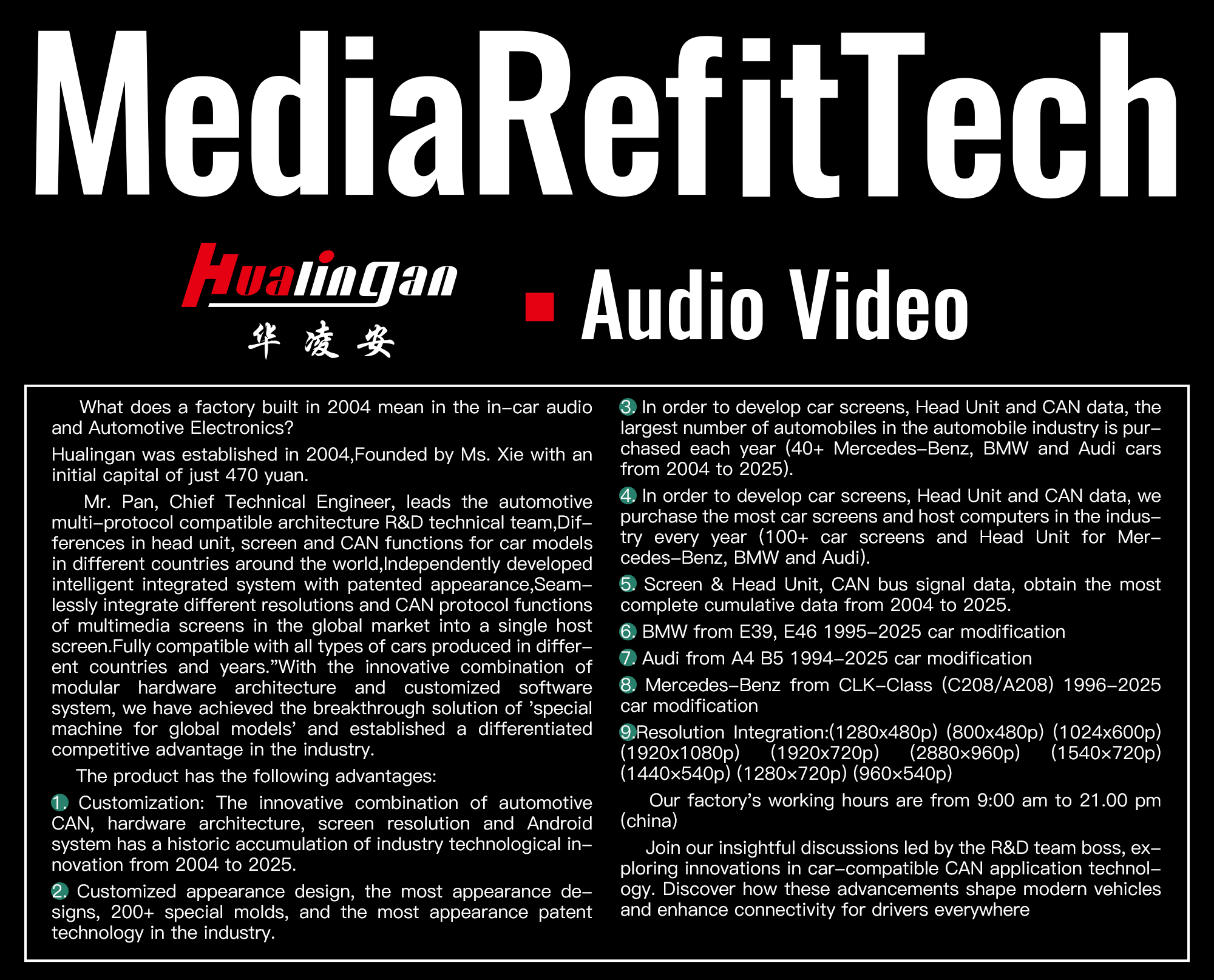
What does a factory built in 2004 mean in the in-car audio and Automotive Electronics?
100% After-Sales Service
★ 15 months after-sales service
★ Lifetime Technical Service Support
★ 24 hours to support troubleshooting,optimizing software
Agent Services
★ 100: 1 Accessory Support
★ Warranty time: 15 months warranty
★ OEM (100pc above)
★ Custom product mold development.
Hualingan was established in 2004,Founded by Ms. Xie with an initial capital of just 470 yuan.
Mr. Pan, Chief Technical Engineer, leads the automotive multi-protocol compatible architecture R&D technical team,Differences in head unit, screen and CAN functions for car models in different countries around the world,Independently developed intelligent integrated system with patented appearance,Seamlessly integrate different resolutions and CAN protocol functions of multimedia screens in the global market into a single host screen.Fully compatible with all types of cars produced in different countries and years."With the innovative combination of modular hardware architecture and customized software system, we have achieved the breakthrough solution of 'special machine for global models' and established a differentiated competitive advantage in the industry.
The product has the following advantages:
1. Customization: The innovative combination of automotive CAN, hardware architecture, screen resolution and Android system has a historic accumulation of industry technological innovation from 2004 to 2025.
2. Customized appearance design, the most appearance designs, 200+ special molds, and the most appearance patent technology in the industry.
3. In order to develop car screens, Head Unit and CAN data, the largest number of automobiles in the automobile industry is purchased each year (40+ Mercedes-Benz, Jeep,BMW and Audi cars from 2004 to 2025).
4. In order to develop car screens, Head Unit and CAN data, we purchase the most car screens and host computers in the industry every year (100+ car screens and Head Unit for Mercedes-Benz, Jeep,BMW and Audi).
5. Screen & Head Unit, CAN bus signal data, obtain the most complete cumulative data from 2004 to 2025.
6. BMW from E39, E46 1995-2025 car modification
7. Audi from A4 B5 1994-2025 car modification
8. Mercedes-Benz from CLK-Class (C208/A208) 1996-2025 car modification
9.Resolution Integration:(1280x480p) (800x480p) (1024x600p) (1920x1080p) (1920x720p) (2880×960p) (1540×720p) (1440×540p) (1280×720p) (960×540p)
Our factory's working hours are from 9:00 am to 21.00 pm (china)
Join our insightful discussions led by the R&D team boss, exploring innovations in car-compatible CAN application technology. Discover how these advancements shape modern vehicles and enhance connectivity for drivers everywhere